Doing car photography is one of the very intriguing things to do as the results always make you feel mesmerized by how well a car can be photographed. But along with this photography comes the editing process as well. And here again, you get so many possibilities that you enjoy every step you take in the process. But do you know how you can edit the color of your car in Photoshop? We will go through this whole process in the steps below. Car Color Change In Photoshop easily.
You will learn how you can edit your cars’ photos by yourself and find a quick way to get your pictures edited if you don’t want to do it yourself.
Photoshop is an all-in-one kind of versatile tool that can be very handy when you wish to do several small tasks that any photographer may encounter each day. Working in a marketing firm where you are assigned to promote a product by advertising the car.
First, off you will have to come up with a very interesting campaign idea set, and then you will sketch out all of the strategies, and then when all is sorted out, you have to work with the green-painted car to move ahead with the promotion of them. At this point, Photoshop comes to help. You can use it to edit all kinds of car images and do the color changing as well. So let’s get started with the step-wise process of editing the color of your car in images:
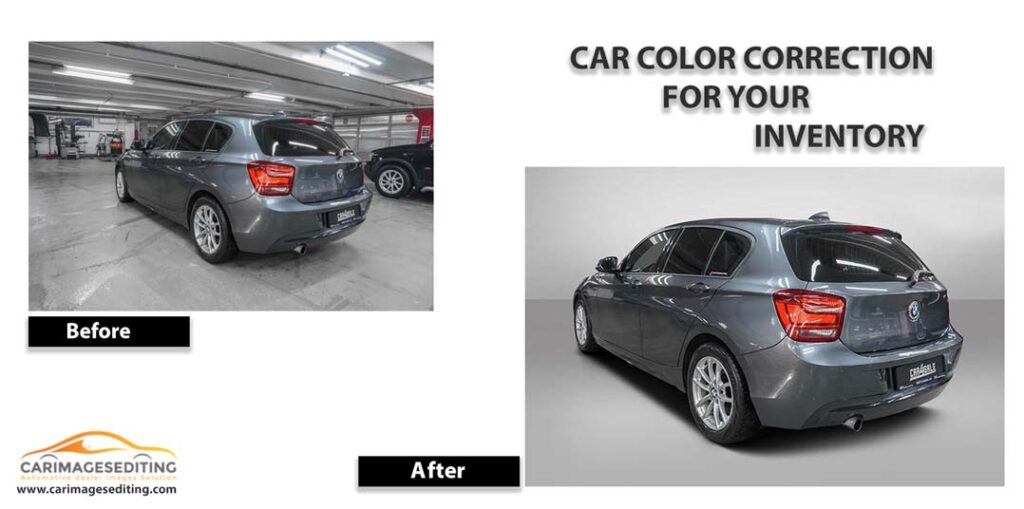
-
Selecting tonal range:
After you have your image opened in Photoshop. It is time to create a few selections that will need for changing the hue of the toy car. If you are thinking of using the Quick Selection Tool, you must know that you may waste a lot of time doing this and may not also have any real results. This selection’s edges will be very imprecise, meaning that the end result may look a bit like you have painted it manually using the paintbrush tool. Instead, it would help if you opted to choose the Color Range option.
Go to the Select menu and click over Color Range, and then a new dialog box will show. Click on the car’s base color to sample it in the selection preview, and then hold the Shift key down while you have sampled all of the other shades of color present over the paint of the car. Activate the Localized Color Clusters option to have the sticker control on the selected hue sample. You may also use Fuzziness to expand or reduce the sample size. Accept the selection made.
Photoshop will now be displaying the selected areas that are defined by the Color Range tool.
Click on the Adjustment Layer button and then create the Hue or Saturation layer to change the car’s color. Select the Colorize box and then work with the Hue and Saturation sliders until you feel pleased with the end results. To know more Car Color Change In Photoshop read the full article.
Now refine the selection by clicking alt inside the mask created with the Color Range and then use the black brush to now paint over any areas where you don’t wish to change the hues. Now you may find that the end results resemble exactly those you have asked for.
There are many possibilities that you can use to get the end results.
Now, if you are ready to go through this process and do your editing by yourself, you will go. But if you don’t have enough time and wish to have a more time-saving option, book a quote with Car Images Editing. We are a company that is driven towards providing people with the best car image editing services in the region. We have served people with the best possible services and have a huge satisfied consumer base.
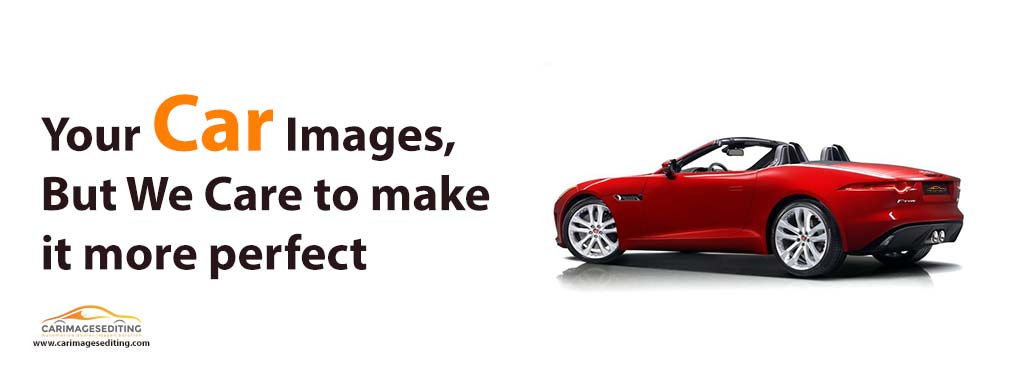
Car Color Change In Photoshop 3
We have been working in this field for a good long while and have offered car photo editing services to our customers.
If you run a car selling a business, then editing the images is of the highest importance. This is why you must always take the services below to polish up the pictures. You have to attract more conversions:
- Car background replacement
- Transparent background
- Reflection Service
- Shadow editing
- Car cut out
- Automotive background editing
- Vehicles background replacement
We have an expert team that is working 24/7 to bring forth the highest quality photo editing services that can boost your sales and allow you to grow your vehicle selling business. Replacement of background is highly important. If you want to make your car images look a lot more professional and compact. Apart from this, car reflection and shadow editing will bring a huge difference in how your vehicles look in the images. These images will hence bring customer attraction and will also allow you to make more conversions.
The more you look into the world of editing. The more possibilities you will find out that you can have to be more successful in your online vehicle selling business.
Car shoppers want to see many attractive photos of the cars while they are buying in online stores. Dealerships need to have the photos ready to attract some potential clients. It makes the sales go higher and be easy and manageable. A few short moments are what it takes to get start with a great online vehicle selling business.
Most people who will find you online will check your vehicle images first and then decide to go into making a purchase. If you let them go away even with the first sight of unedited, raw, and unprofessional images. Then maybe you got no chance ahead. Car Color Change In Photoshop for your car image editing.
So let us boost our sales and grab the business growth and sales conversions with its horns!
Meta:
You will learn how you can edit photos of your cars by yourself. And find a quick way to get your pictures edit if you don’t want to do it yourself. Photoshop is an all-in-one kind of versatile tool that can be very handy. When you wish to do several small tasks that any photographer may encounter each day.


