When you put many photos together, realistic cast shadows are your trick to make them look real. Today we are going to view how you can do your car shadow making by yourself. Shadow-making is done to make any product look real and natural in the background setting it has. Shadows are a great way to make products appear very real and natural. They add dimension to the layers of the background and foreground. Hence this skill will help you make your car images appear very attractive and real. The Car Shadow Making tips help you with great editing ideas in car image editing services.
So let us get started with car shadow making in photoshop:
- Open your images and first remove the background of the car. Here we have the background apart and also the extracted object from it. This object, i.e. your car, is what we will apply a shadow too, and it will allow you to create a more realistic look for your car so that it is highly natural and fits in the new background fully.
Without creating a shadow, you will find your car to seem very unnaturally placed in the new background. The shadow will help in anchoring the car image to the surface.
- The first thing that you have to do is create a very standard drop shadow. Choose the Layer style button on the bottom of the layer panel and then select Drop Shadow. At this moment, it will look more like a car standing in front of a billboard rather than fixed into the background scenario. That is the difference that is between a drop shadow and the cast shadow. For a bit of realism, let’s choose the right color for the shadow.
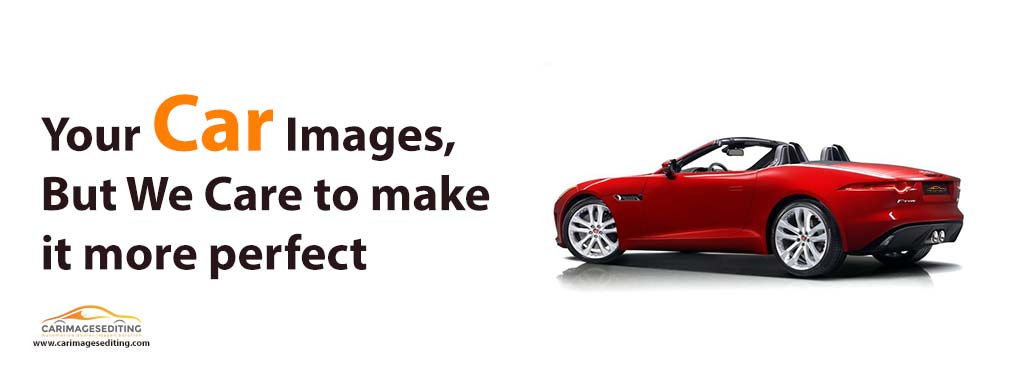
Click on the black rectangle to the right of blend mode in the Drop Shadow dialog box. You will now see a color picker. We can change it to a color that matches the color of the car. To change the size to match the softness of other shadows present in the scene. Click OK to apply.
- We have a pretty good drop shadow. But we need a cast shadow as well. We will now separate the layer style from the layer to have the shadow all by itself on its own layer. In the Layers Panel, right-click on the small ‘f’ over the layer name’s right.
You will now see a drop-down menu. From here, choose the option called Create Layer. The layer will now be split into 2. The shadow will be moved over to its layer directly under the original one.
- Now to distort this shape, you will have to press Ctrl/Cmd+T. This will bring up the free transform tool. Then right-click on the selected object and select Distort from the pop-up menu.
You will now see the bounding box with 8 little boxes. Drag in the middle of the box to reposition it. Click and drag the top rights square until it starts looking similar to your picture.
- Click and drag on the top left handle that will match the angle on the road or the surface that is under the car. Reposition any of the handles if you have to. Press Enter/Return to apply this transformation. You now have the perfect basic cast shadow. However, it is missing a bit of realistic touch that we will add now.
- Now, if you look at the shadow in the real world, you will notice that as the subject casting this shadow gets further away from the layer of surface that receives the shadow of it, 2 things happen. The shadow will keep softening up with the distance and also lose intensity. We now have to make the shadow softer as it gets away.
These were a few secrets that go by in-car images that have a created shadow. You can get all of this done for yourself by hiring us at Car Pics Editing to let you edit all of your images for you. You can explain to us all that you want in your images and bring the same.
We are offering the following services apart from only car transparent background:
Vehicles background replacement:
We take the photos of a car either on the street or in a showroom and move it over to another background and make it look the most realistic. Apply our professional services or vehicle background replacement, car image background replacement, car photo editing, and car image editing. We will cover you with what images you want as a background and then will show you what is best for the cars you are using.
Vehicles shadow making and retouching services:
Shadow-making helps images and cars look a lot more realistic even after editing them. This is when we take any image and make a very realistic shadow of it underneath. This way, if the cars are put into a new background, they will still look the most realistic and close to reality. Now you know about Car Shadow Making.
Dealer photo editing services:
Car buyers want to see very realistic and attractive photos of the cars present in your online store. Dealerships need to get these photos ready to go in front of potential buyers. It boosts sales and gives you an easy and manageable way of dealing with car sales. A few moments like this will take your sales up as well. Before you publish the photos online, make sure that they match exactly with the pones that dealerships are looking for.

All these photo editing services will help make your cars a lot more attractive and immersive to boost your sales and attract more consumers. You can enjoy having that spotlight falling on you of viewers’ attention and more conversions. You are always welcome to share the services you need and all you are looking for with us.
We offer custom car image editing and people who are quite sure of what they want to have in their car images. Otherwise, we have an excellent team of professional image editors who will guide you completely on how your cars can appear a lot better than they are in the raw images.
Meta:
Today we are going to view how you can do your car shadow making by yourself. Shadow making is done to make any product look real and natural in the background setting it has.


